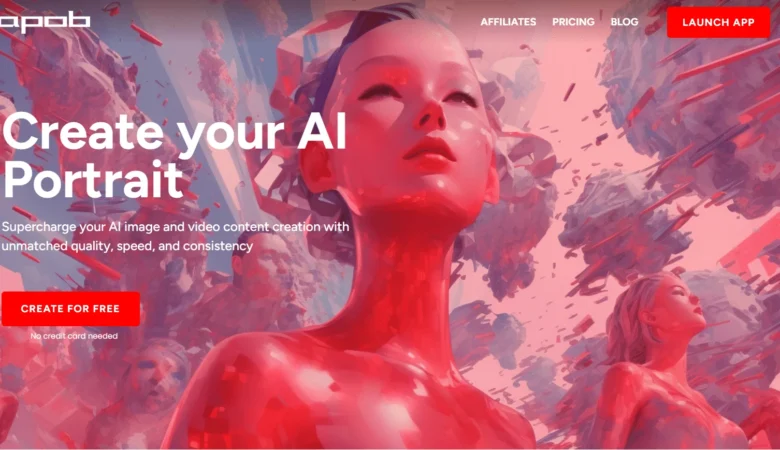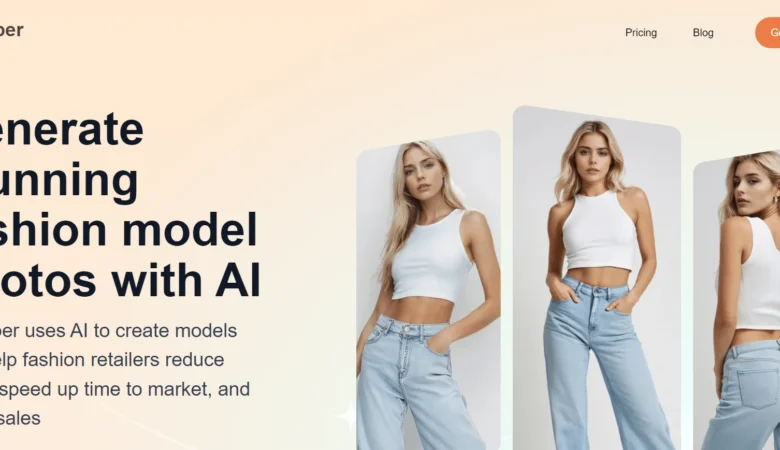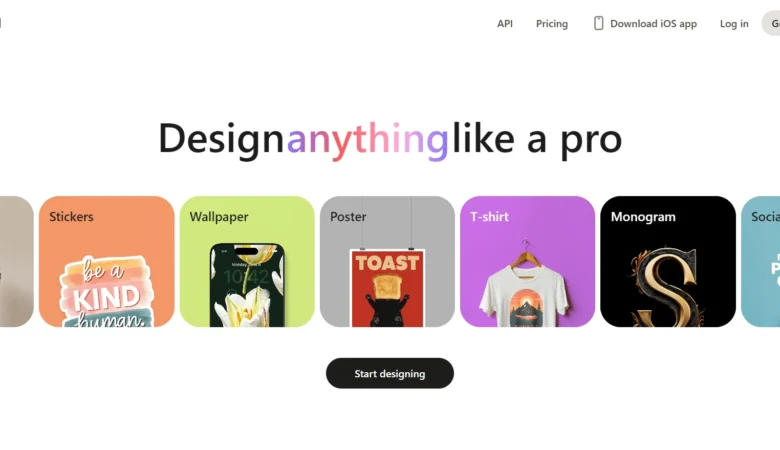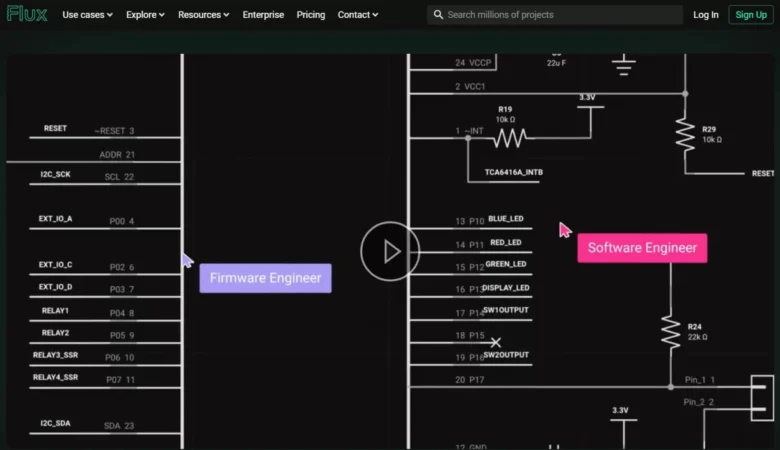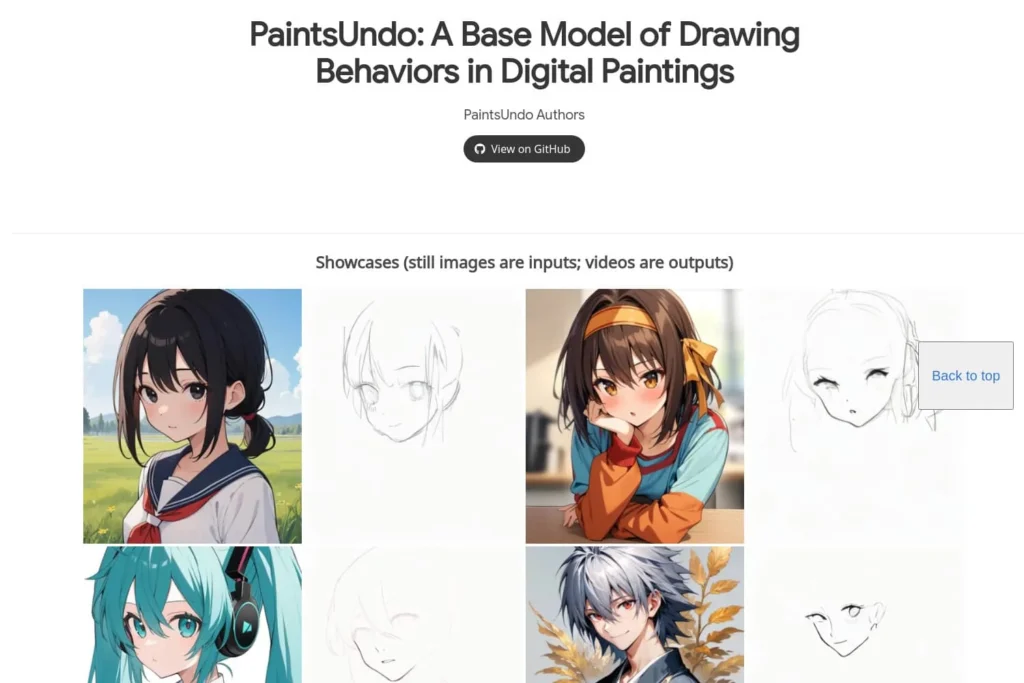
了解涂料Undo
涂料 PaintsUndo是一款创新的人工智能绘画项目,该工具可用于各种手动任务,如素描、着墨、着色、阴影、变换、水平翻转、调整颜色曲线、更改图层可见性,甚至在绘图过程中改变显示动作的整体思路。此外,PaintsUndo 还能从提供的图像中提取草图,并将其用于创建详细的绘图过程视频。
PaintsUndo AI 功能
自动生成绘图过程视频
用户可以上传静态图像,PaintsUndo 会自动生成一段视频,模拟绘制该图像的整个过程。
草图提取
PaintsUndo 可以从提供的图像中提取草图,然后将其作为进一步绘制的基础。
双重建模
Paints Undo 的双模型设计包含一个可巧妙模拟撤消功能的单框架模型和一个可生成连贯绘图过程的多框架模型。将它们结合使用,可以产生更好的效果。
教程
进入 Gradio 界面后:
步骤 1: 上传图片或点击页面底部的 "示例图片"。
步骤 2:在名为 "步骤 1 "的用户界面中,单击 "生成提示 "获取全局提示。
步骤 3:在名为 "步骤 2 "的用户界面中,点击 "生成关键帧"。您可以在左侧更改种子或其他参数。
步骤 4:在名为 "步骤 3 "的用户界面中,点击 "生成视频"。您可以在左侧更改种子或其他参数。