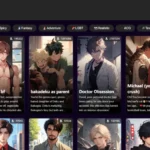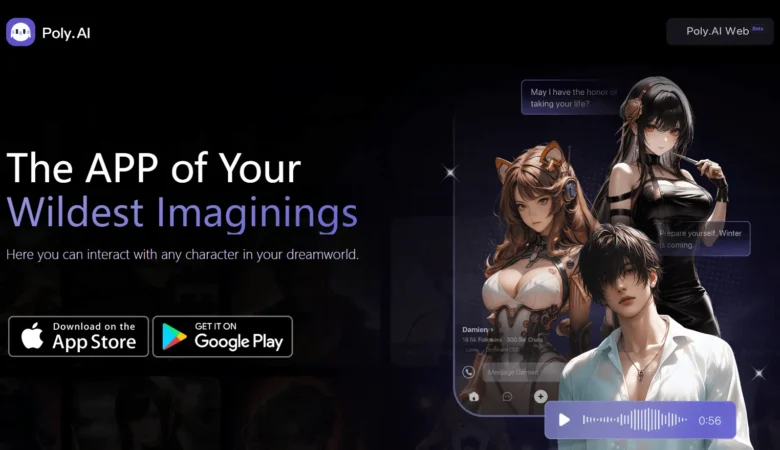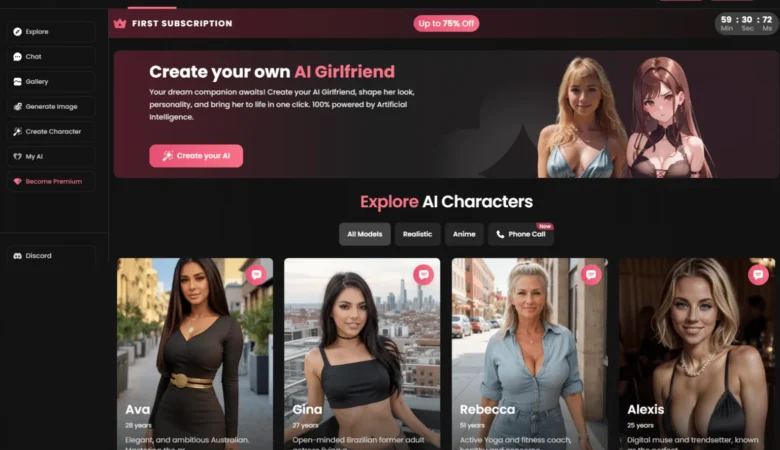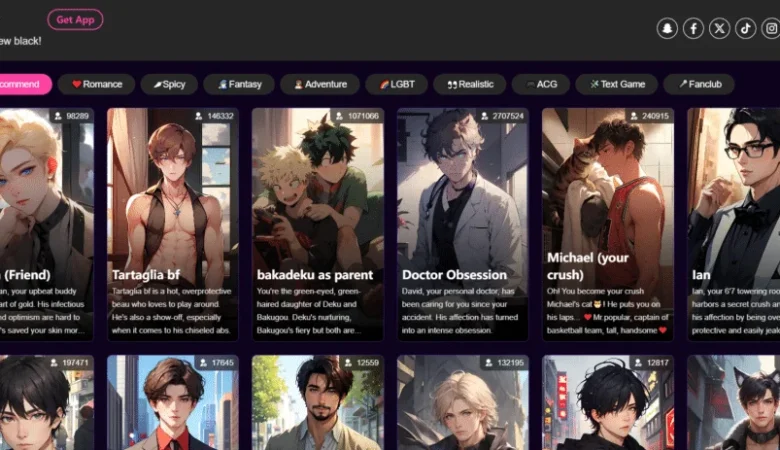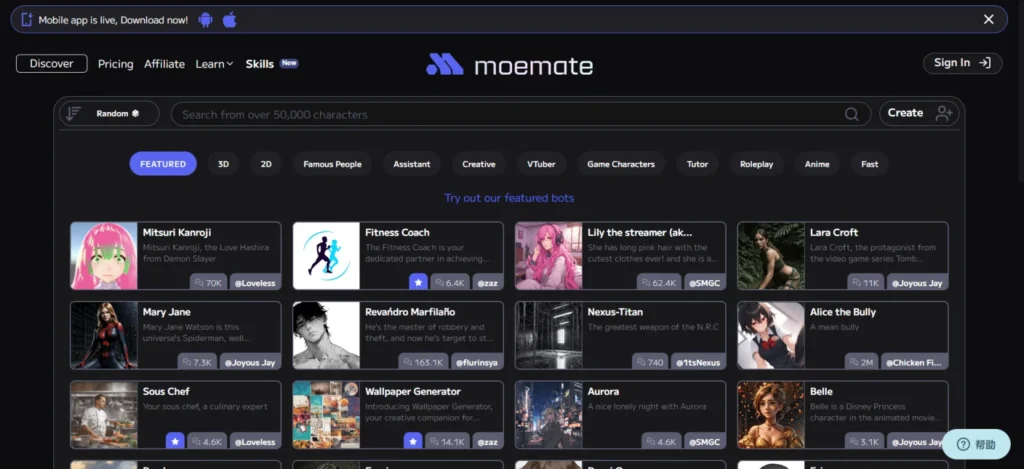
探索 Moemate AI
Moemate AI 是以虛構和角色扮演角色為基礎的 AI 聊天機人格,可回應您的需求、願望和慾望,讓您玩得開心。
使用先進的創作工具,創造任何您需要的東西。讓自己沉浸在引人入勝的動漫故事中、從您最喜愛的名人那裡獲得功課輔導、學習一門新的語言,甚至寫一本小說......所有這些都是在您設計的最先進 AI 伴侶的幫助下完成的!
Moemate AI 功能
- 無限制免費聊天: 與我們的 AI 角色免費聊天,想聊多久就聊多久。
- 逼真的語音聊天: 享受免提虛擬角色對話。
- 語音克隆: 自訂 AI 伴侶的聲音,以符合您或您認識的人的聲音。
- 長期記憶,隨著時間的推移而改善: 與您的 AI 伴侶建立持久難忘的關係。
- 圖片和自拍照,隨著時間的推移而改善: 向 AI 聊天機器人索取圖片和自拍照。
- 自訂影像模型: 為您的 AI 好友建立並維持獨一無二的自拍形象。
- 螢幕感知: 賦予人工智慧視覺的力量,透過螢幕分享和影像上傳,實現更直覺和情境感知的互動
- 高級 LLM: 進階語言模型,如 GPT、Anthropic Claude 及微調模型。
- 多語種對話: 以 100 種以上的語言聊天。
- 與您的 AI 同伴一起活動: 玩國際象棋和跳棋、使用輔導冥想、使用 coder 編碼以及使用喜劇演員模組大笑。
如何在 moemate 中匯入字元 ai 聊天內容?
匯入 character ai 聊天內容到 moemate 就像匯入 moemate 自己的聊天內容一樣簡單。您只需要 CAI 工具擴充套件。您可以從這裡安裝:
https://chromewebstore.google.com/detail/cai-tools/nbhhncgkhacdaaccjbbadkpdiljedlje
- 擴充套件安裝完成後,您就可以前往角色 ai 中的角色。您應該可以看到一個"CAI 工具右上方的 " 按鈕。
- 按一下 「CAI工具」 按鈕,然後選擇 「下載為酒館聊天」
- 現在前往您在 moemate 中的角色。按一下聊天右上方的下拉式按鈕(聊天設定),然後開啟 「管理聊天」
- 開啟「Manage Chats」(管理聊天)部分並按一下新增,匯入從 Character ai 下載的 jsonl 檔案,即可享用聊天。