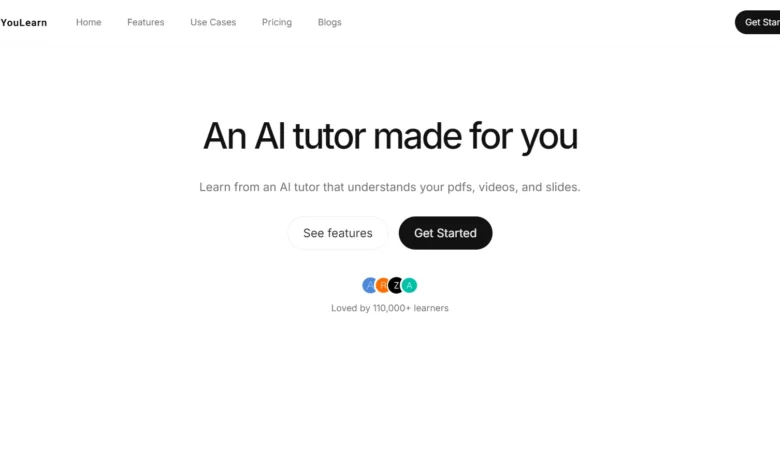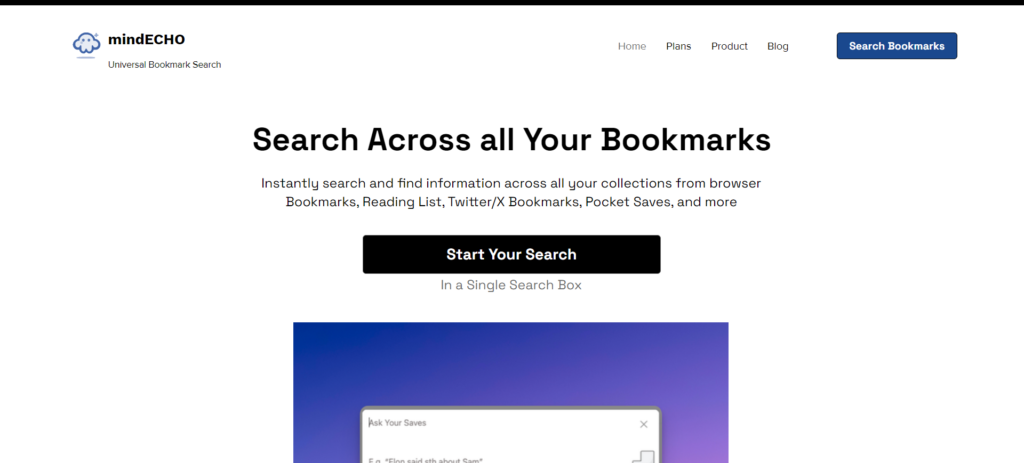
Discover The mindECHO AI
mindECHO is a search tool designed to simplify the process of retrieving information from a user’s personal collection of saved web content, such as bookmarks and web page saves from a variety of services such as Browser, Pocket and Raindrop. Instead of manually sifting through hundreds or thousands of saved items, users can use mindECHO to quickly query their collections to find the exact answer that fits their context. This tool is particularly useful for those who have accumulated a large amount of digital information and need an efficient way to access relevant content without having to carefully organize or remember specific locations or exact wording.
mindECHO AI Features
- One Search Box
One search box, right on the browser, covering all the locations, from Bookmarks to Reading List to Bookmarking Tools. Easiest way to search bookmarks and saves, without having to go to specific locations. - Smart Search
Forget the need for exact keywords. Rediscover content based on vague recollections, making it easy to find that “thing I saved that one time.” Search bookmarks and saves smartly. - Get Direct Answers
Searching bookmarks with mindECHO does not just return URL shortcuts. You receive immediate answers sourced directly from your saved content with AI, enabling you to recall information with minimal effort. - Unlimited Volume
Smart people have thousands of knowledge stash in bookmarks. Seamlessly Manages Your Entire Knowledge Journey, Across All Sources, Covering hundreds of thousands of Bookmarks, Saves, and Browsing History.
mindECHO AI FAQ
- How does mindECHO search in bookmarks?
mindECHO utilizes advanced indexing and search algorithms to quickly locate information in bookmarks. When a user searches for a specific term or phrase, mindECHO scans the bookmarks, prioritizing relevance and recency to provide accurate results. This process is streamlined to ensure efficiency and speed, thus improving the user’s ability to quickly find the information they need. - Do I need to organize my content to get an accurate search?
Due to mindECHO’s advanced natural language processing capabilities, organizing content is not necessary to achieve an accurate search. However, users may find that some level of organization (e.g., categorizing bookmarks or tagging with relevant keywords) can improve the accuracy and speed of searches. - Does mindECHO support multi-language or multi-modal input?
Yes, mindECHO supports multilingual and multimodal input, including text and speech. This multi-modal approach helps cater to a wider range of user preferences and enhances the accessibility of the platform, making it more user-friendly across different demographics.