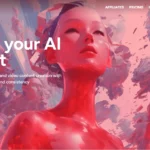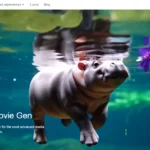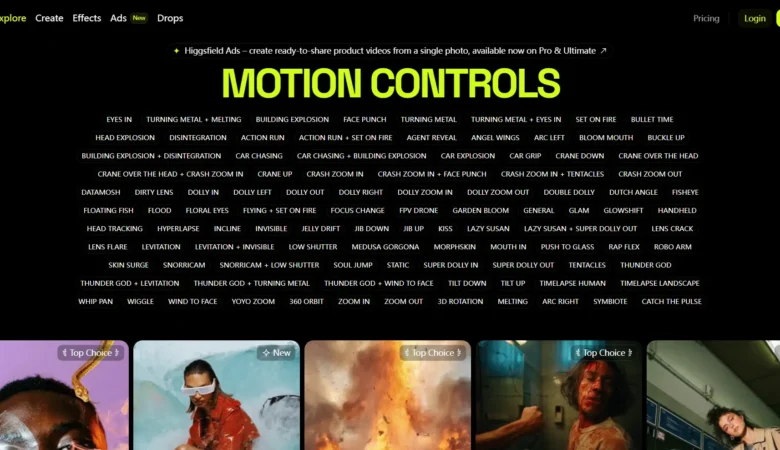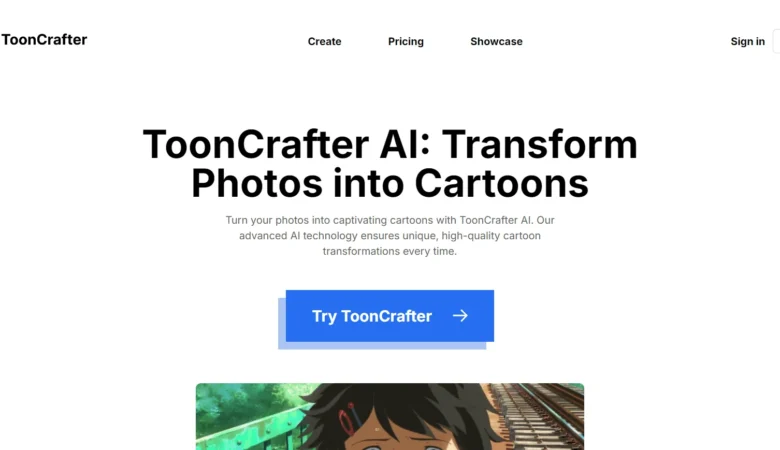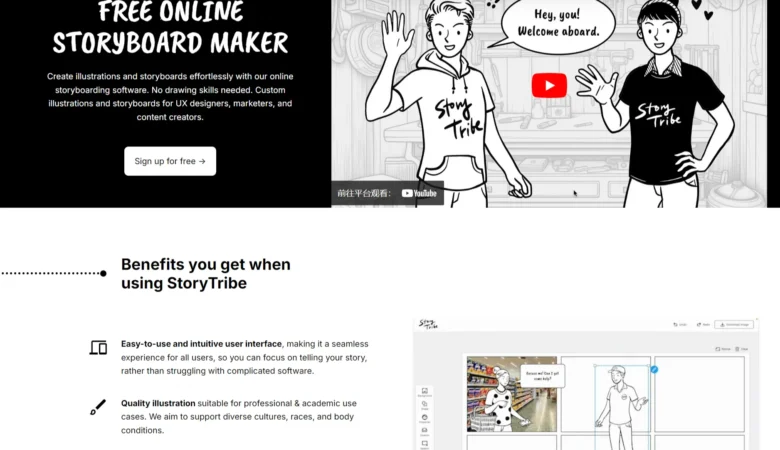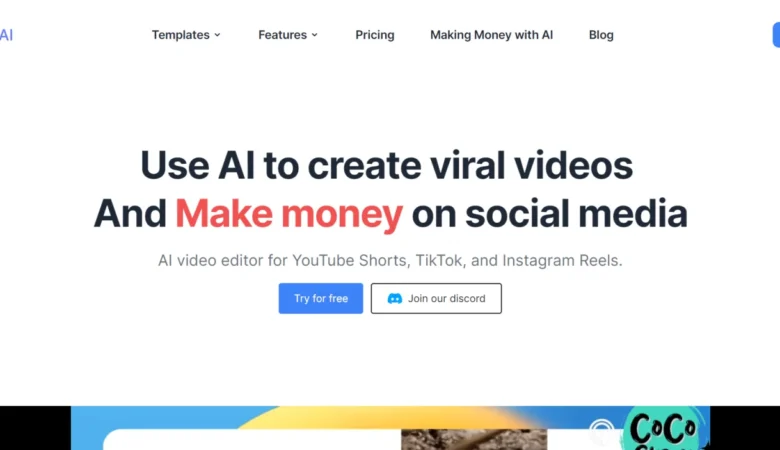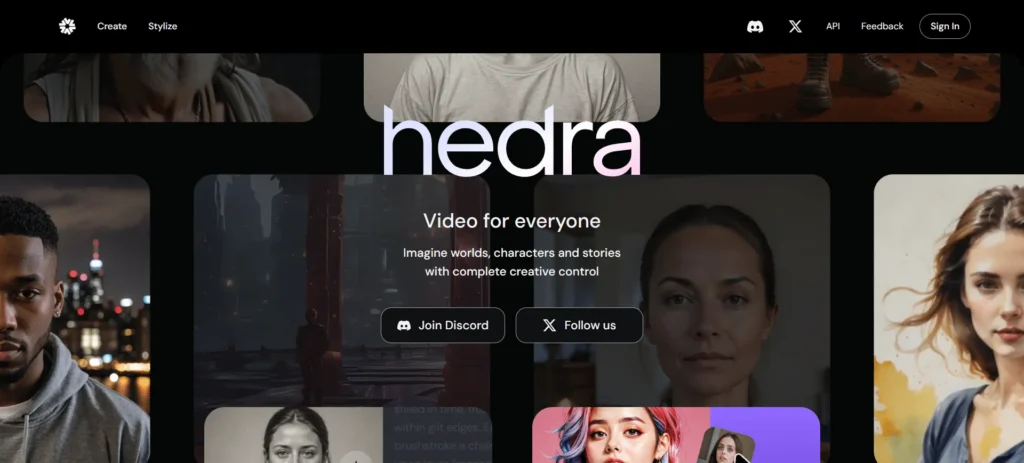
Discover The Hedra AI
Hedra AI is an innovative platform made to equalize video development by utilizing sophisticated AI versions to produce meaningful and manageable human personalities from text and photos. Created by Hedra, this device is presently in beta and offers a series of features for developing video clips where personalities can speak, sing, or rap, making it a really interesting tool for authors, content developers, and marketers.
Hedra AI Features
- Character photo upload and processing
The first step of Hedra is to allow users to upload photos of people. The key to this feature is the use of AI technology, which recognizes the features of the people in the photos and transforms them into the characters in the video. Users can upload photos in any format, and Hedra’s AI will automatically process the images to ensure that the resulting video is visually consistent with the original photo. - Integration of voice content
Another great feature of Hedra is the ability to integrate users’ voice content with character photos. Users can upload pre-recorded voice files, and Hedra will synchronize the voice with the actions of the characters in the video through advanced voice recognition technology. This means that not only can the characters in the video speak, but their lip shapes, expressions and gestures are perfectly matched to the voice content. - Video generation and customization
Video generation is the core function of Hedra. Users can customize the style and content of their videos according to their own needs, and Hedra offers a wide range of video templates and customization options that allow users to adjust elements such as backgrounds, character movements and facial expressions according to their own creativity. - Video Editing and Optimization
In addition to generating videos, Hedra also provides a certain degree of video editing capabilities. Users can fine-tune the video after it has been generated, such as adjusting the expressions of the characters, modifying the synchronization of the voice, etc., to ensure that the final video achieves the best results.
Hedra AI FAQ
- What types of videos can Hedra Character-1 generate?
Hedra Character-1 can generate talking, singing and rapping videos. The maximum length of these videos is currently 60 seconds. - What image formats are supported for character creation?
Hedra Character-1 supports .jpeg, .png and .webp image formats for character creation. - How do I generate audio for my video?
To generate audio, navigate to the Audio tab on the Hedra application. Enter text (up to 300 characters), select a sound from the drop-down menu, and click the Generate Audio button. - Do I have to pay to use Hedra Character-1?
Hedra Character-1 is available as a free trial. For more details on pricing and subscription plans, users can visit the Hedra website.