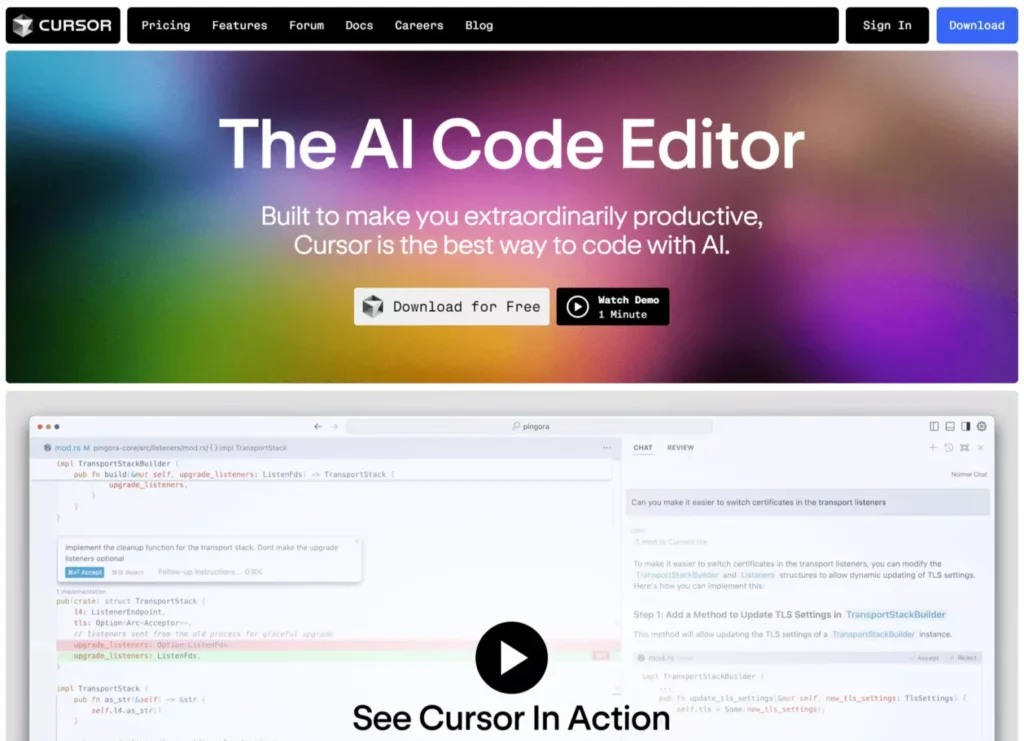
Discover The Cursor AI
Cursor is an innovative AI code editor designed to enhance developer productivity by integrating advanced artificial intelligence capabilities directly into the coding environment. Built as a fork of Visual Studio Code, Cursor aims to streamline the software development process by providing AI-assisted coding features, intelligent code completion, and natural language interactions with codebases. The editor leverages large language models to offer context-aware suggestions, code generation, and automated debugging assistance.
Cursor AI Features
Copilot++
Cursor’s Copilot++ feature is an advanced version of GitHub Copilot that provides more comprehensive code suggestions. It predicts and suggests multi-line edits and entire code diffs, not just simple line-by-line patching. This feature uses a custom model trained to predict the next edit in the codebase, making it more context-aware and potentially more useful than traditional code-completion tools.
AI Chat Chat
Cursor integrates an AI chat feature to understand the context of the entire codebase. Developers can ask questions about their code, request explanations, or seek advice on best practices. Chat can see the current file and cursor position, allowing for highly contextualized interactions. Users can also add specific blocks of code to the chat context using Command+Shift+L or the “@” symbol.
Auto-debugging
The auto debugging feature acts as an AI agent to fix errors in the Cursor terminal. When an error occurs in the terminal, the user can click the “Auto Debug” button to prompt the AI to analyze the error, view the relevant files, and attempt to fix the problem automatically.
Artificial Intelligence Notes
AI notes provides a quick summary of variables and types when the user holds down the Shift key and moves over the symbol. This feature uses the definitions and references of symbols to provide concise explanations, helping developers quickly understand unfamiliar code.
Visual Integration
Cursor supports image-based AI Notes, allowing users to integrate visual elements into the coding process. This feature is particularly useful for Web UI development and is currently only available for GPT-4.
Cursor AI FAQ
Why is not Cursor completely free?
Large language models are quite expensive to run. In order to continue to develop Cursor without affecting the quality of service, we need to recoup our costs.
What code are you storing?
With Privacy Mode, your code is never stored anywhere outside of your machine and is never trained. Otherwise, we may save hints/collect telemetry data to improve the Cursor.
What advanced models are available?
The GPT-4, GPT-4o and Claude 3.5 Sonnet are all considered premium models. For these models, you have 500 fast uses and unlimited slow uses per month.
Can I use API keys for all Cursor features?
No. Some of the Cursor features (including Tab and App from Chat) are supported by custom models and cannot be charged with an API key.
What is Cursor Tab?
This is Cursor’s native autocomplete feature. It’s a more powerful Copilot that suggests entire diffs with especially good memory.






